The following are the explanation of each status flag you might see on applications:
|
|
Prescreening Rejected: The applicant (or 211 on behalf of an applicant) completed the pre-screening questions and DID NOT MEET initial eligibility questions. |
 |
Prescreening Approved: The applicant (or 211 on behalf of an applicant) completed the pre-screening and has met initial eligibility questions. The applicant has not yet started a full application. |
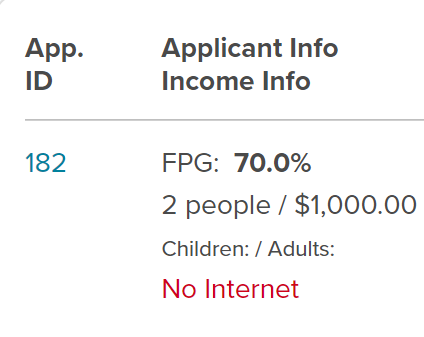 |
No Internet: The applicant does not have internet access and will need support in completing the online application. Program administrators should call this person with the telephone number the applicant indicated. |
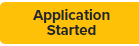 |
Application Started: The applicant (whether household or an administrator on behalf of a household) has access to the application but has not added any information yet. |
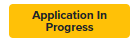 |
Application In Progress The applicant (whether household or an administrator on behalf of a household) has begun to fill out the answers on the application. (Not all questions have been completed.) |
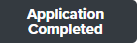 |
Application Completed: The applicant (whether household or an administrator on behalf of a household) has answered all required questions and attestations and submitted the application for review. This status is the program administrators indication to begin verification/review. |
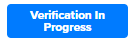 |
Verification in Process: A program administrator has begun verifying this application. NOTE: A program administrator has to manually change an application to this status. has changed the status from application complete. |
| Application Denied |
Application denied: After the review and verification process, the program administrator determines if the application (or request for payment) meets all program eligibility requirements. (See program guide for full details.) This status is a determination of the program administrator. A program administrator has to manually change an application to this status. |
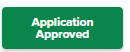 |
Payment Approved: After the review and verification process, the program administrator determines if the application (or request for payment) meets all program eligibility requirements. (See program guide for full details.) This status is a determination of the program administrator. A program administrator has to manually change an application to this status. *Important* If a program administrator approves payment, you must enter an amount in the "Approved Payment Amount" in the applicant record. |