Here are the steps to fill a vacancy with your waitlist:
- Login to Waitlist Central with your property manager credentials.
- Find the waitlist at the property with your vacancy.
- Click on the list icon:

- Review the list of applicants.
- To review an applicants details click on their name
- Look for drop down list to the underneath the applicant's status. (See snapshot below.)
- Select the status of Apply Now
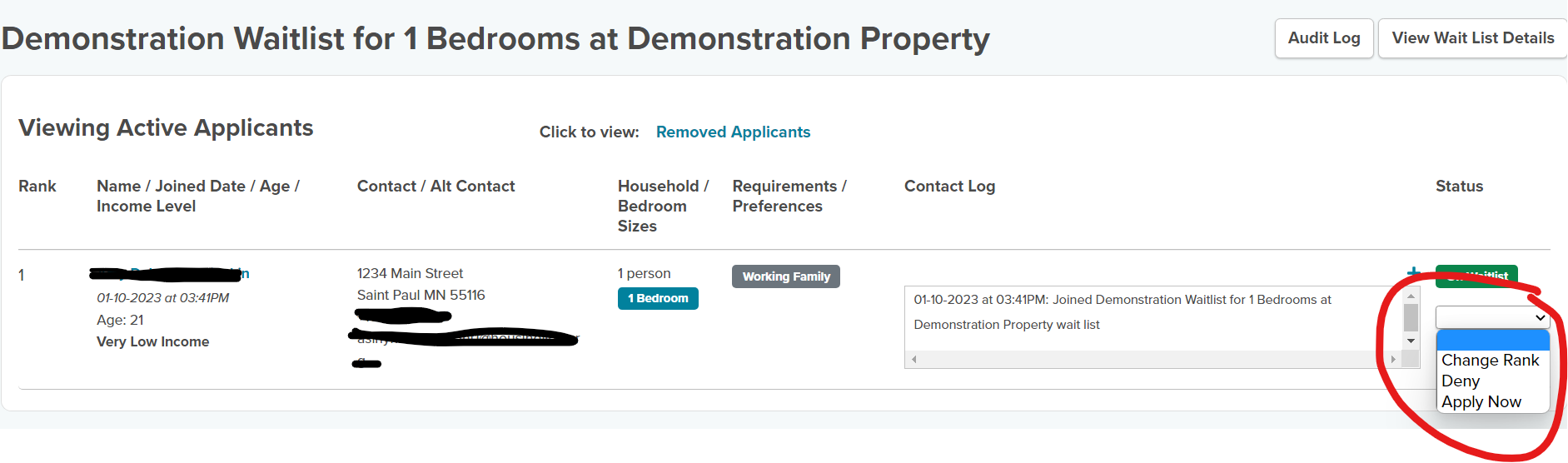
- Please enter a message to send to the applicant about the vacancy.
- Click Notify Applicant