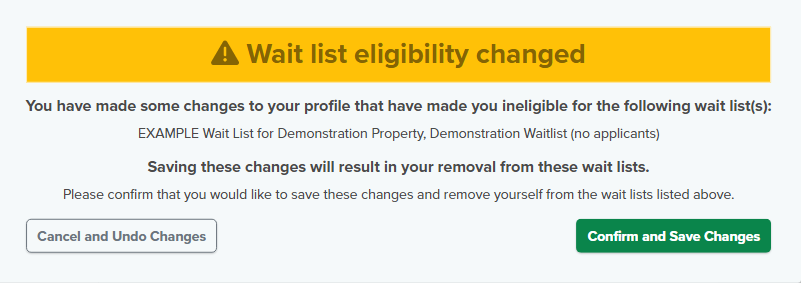These are the steps to follow to edit or change your profile on Housing Hub
- Login to Waitlist Central with your email and password.
- Click on [My Profile] button on the left hand side of screen.
- Make any edits or changes to your profile.
- Click [Save] button at bottom of screen.
If you make changes to your profile that make you ineligible from a wait list that you are already signed up for, you will receive this message: