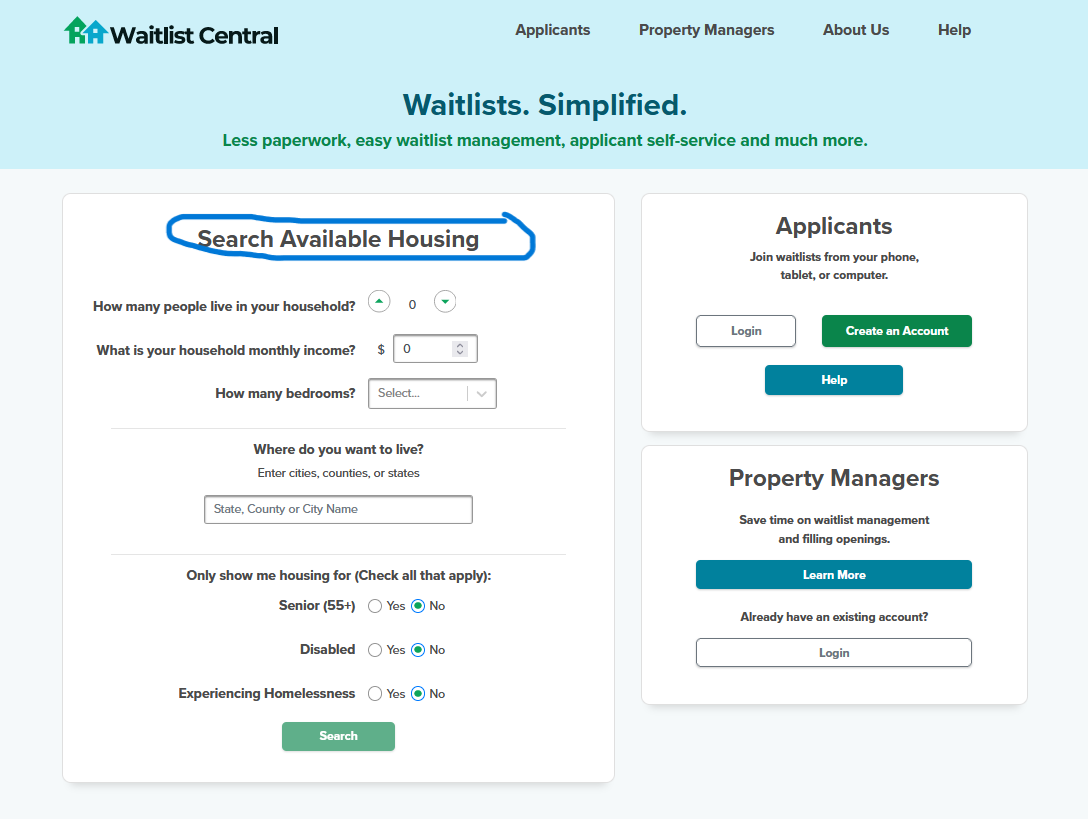To expand your housing search, we recommend that you log out of your Waitlist Central account.
- To log out, click [Log Out] button top of screen.
- Once logged out, [Search Available Housing], enter in new criteria.
- If you find a waitlist that you want to be added to, click [Login to Join] button. (You must log back in to join the waitlist.)
TIP: To give you more housing options to consider, expand the search of where you want to live. For example, use a county (e.g. Hennepin) instead of a city (e.g. Bloomington).